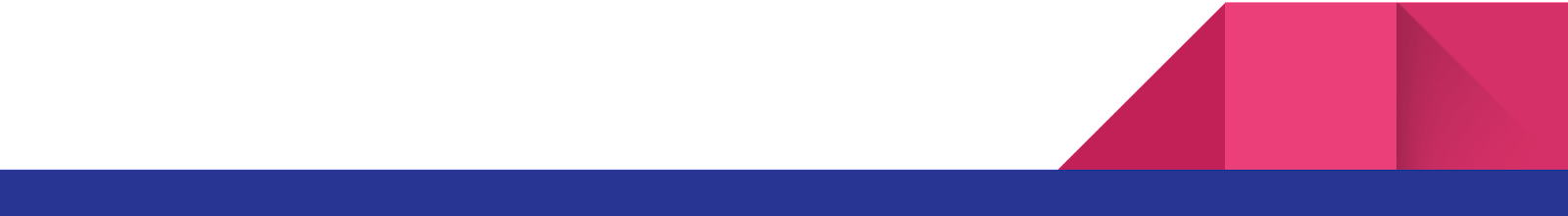Video Embed and Advanced GitHub Usage
January 27th, 2024
by Shai Almog

This week I spent a lot of time working on gdocweb bugs around padding for images and bullet positioning. But I did introduce one very important feature: the ability to embed a youtube video into the blog post as you can see below. You need to write it as you can see below in the origin document as the first entry in a normal text paragraph. It’s important to replace “videoid” with the unique youtube video ID. E.g. in this case the video I’m linking to is at https://www.youtube.com/watch?v=UNjWg53q6J8 that means the videoid is “UNjWg53q6J8'' and I can embed this video using a special syntax you can see below. This video is intended for developers so if you don’t have developer experience you might want to skip the rest of this post.
Understanding gdocweb for Casual and Advanced Users
gdocweb is not just for casual users who prefer not to delve into the intricacies of HTML, markdown, or Git. It's a robust platform that offers immense benefits even for the tech-savvy crowd. In this post, we're diving deeper into the technical aspects and unique capabilities of gdocweb, showcasing why it's a valuable asset even for experienced developers and content creators.
gdocweb's Technical Brilliance
Let's break down how gdocweb operates. Imagine a blog, like the gdocweb blog, created entirely through gdocweb. It's built from multiple Google Docs files — an index document and separate documents for each post. This structure not only simplifies blog management but also offers greater control over content.
A Peek Under the Hood
When you hit the 'finish' button on gdocweb, the magic begins. It automatically creates a new branch in your repository, adds changes, and initiates a pull request. The usual process is auto-merging this branch, but you have the option to manually control this by adjusting settings in the GitHub step of the wizard.
Automatic Metadata Generation
One of gdocweb's standout features is its ability to auto-generate critical metadata files. For instance, RSS feeds and sitemaps are created effortlessly, provided you set the Base URL of your website. This setting is crucial as it enables the construction of canonical links and the generation of these essential files.
Additional Features for Enhanced Customization
gdocweb doesn't just stop at content management. It offers additional functionalities that cater to more specific needs. For example, it supports a target directory on GitHub, allowing you to organize your docs efficiently, which is especially beneficial for project documentation.
Furthermore, gdocweb respects your existing GitHub workflow. It seamlessly integrates without deleting any files, though it may overwrite some. This approach is used to manage elements like favicons in the root directory. You can also add other files, such as manifests, and even incorporate GitHub Actions for further customization of your website.
Conclusion
In summary, gdocweb is a powerful tool that transcends basic content management. It's a boon for both newcomers and seasoned users, offering a range of features from simple blog creation to advanced website customization.
You can see the document that generated this post here.

Comments